Working Equitation Training
Online Training
In Person Training
The Training Journal
EQuus Clothing
Online Working Equitation - Video Upload Links
SKU Online_WE_Upload
£0.00
Rider Name
Enter your text
Horse Name
Enter your text
Entry Order Number
Enter your text
Dressage Video - YouTube link
Enter your text
Obstacle Video 1 - YouTube link
Enter your text
Obstacle Video 2 (optional) - YouTube link
Enter your text
Obstacle Video 3 (optional) - YouTube link
Enter your text
Obstacle Video 4 (optional) - YouTube link
Enter your text
Obstacle Video 5 (optional) - YouTube link
Enter your text
1
Product Details
You must have already made your online entry before you submit your videos.
Copy your video links onto the form on this page.- You should add a single dressage video shot in landscape mode
- You can upload up to 6 obstacle videos which can be shot in either portrait or landscape.
- Each video should be titled on YouTube with your name, your horses name (as submitted on your entry) and the month of your entry. Each can then be suffixed with "dressage" and "obstacle 1", "obstacle 2", etc.
- You can stitch all your obstacles together into a single video or, you can submit each short video of each individual obstacle.
- You do not need to ride and record all of your obstacles in a single take on a single day. You can record each of your obstacles individually across as many days as you like. Pick the best take of each obstacle and upload them posting only the links to the best ones.
STEPS for uploading:
- Create a free YouTube Studio account YouTube Studio
- Once logged in to your channel follow the below steps for adding your video and setting the visibility to "unlisted".
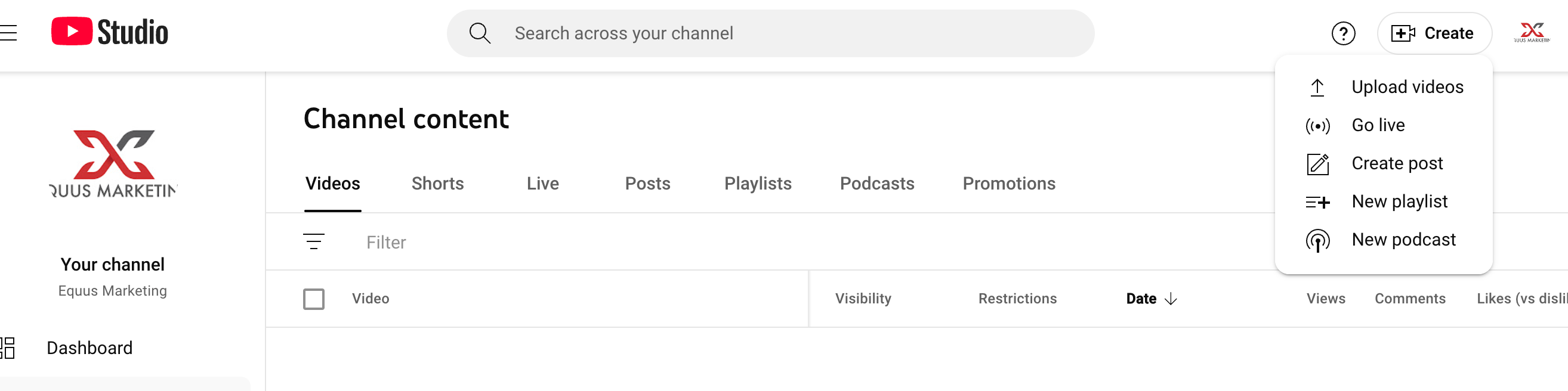
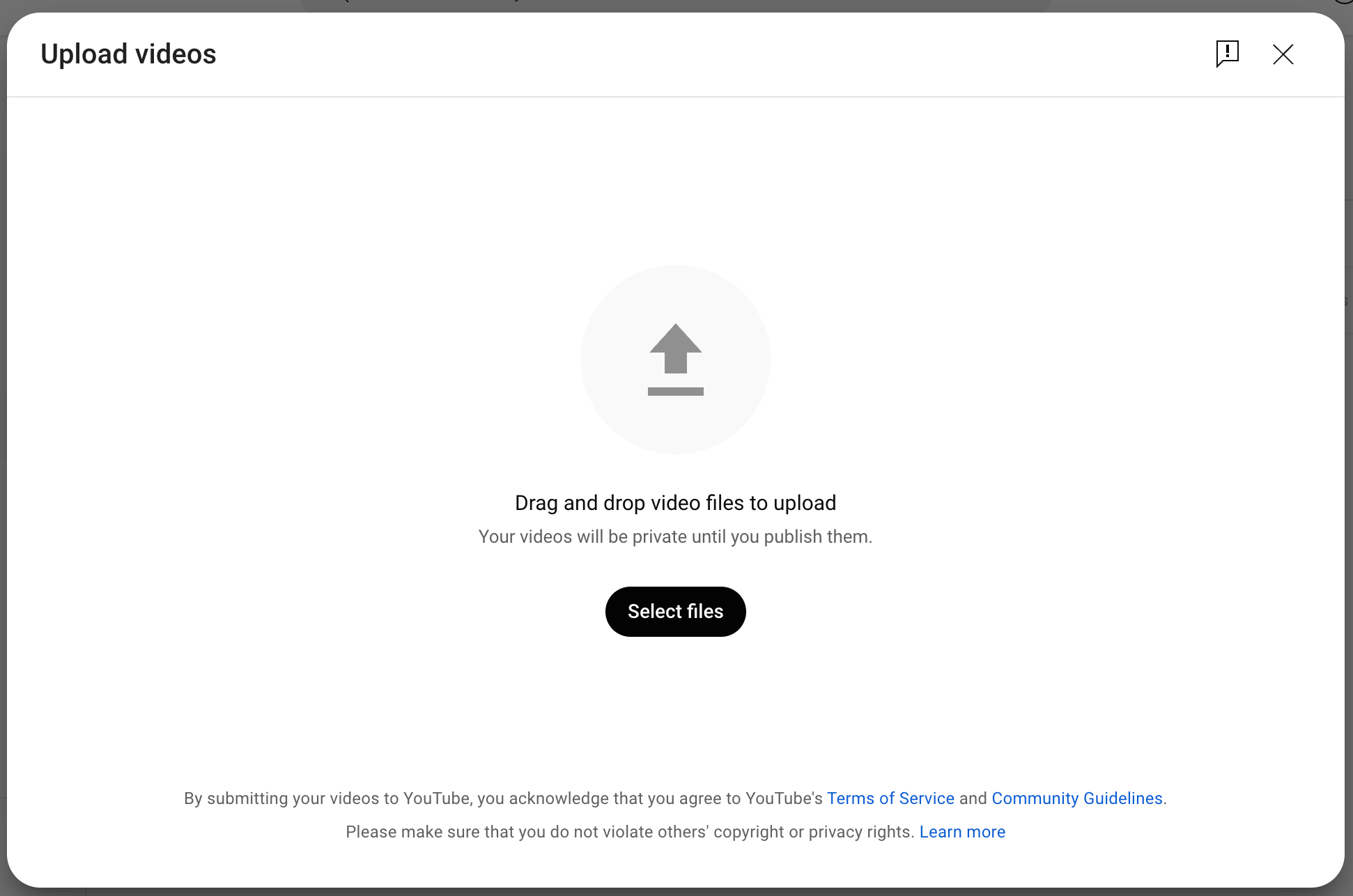
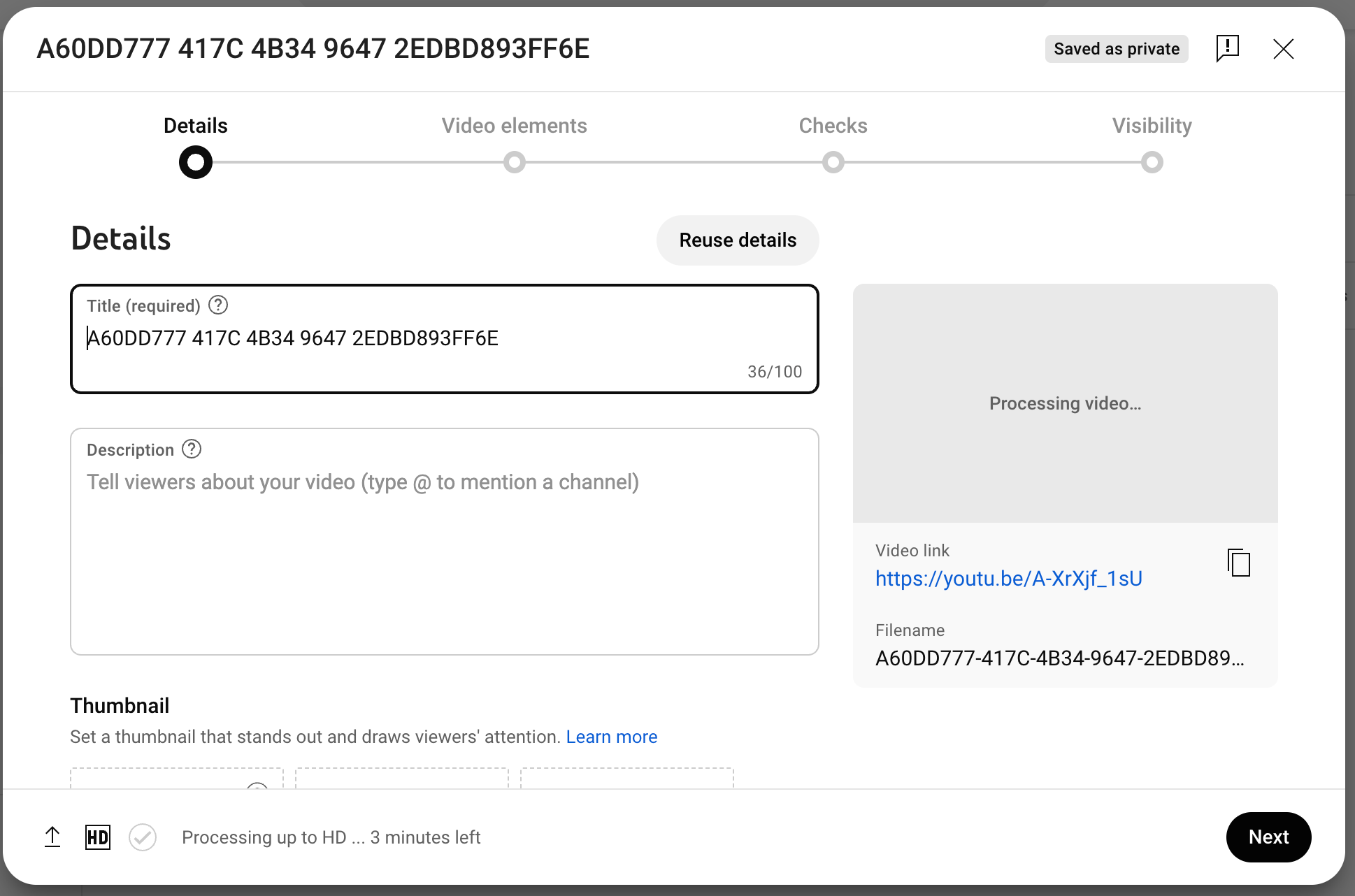
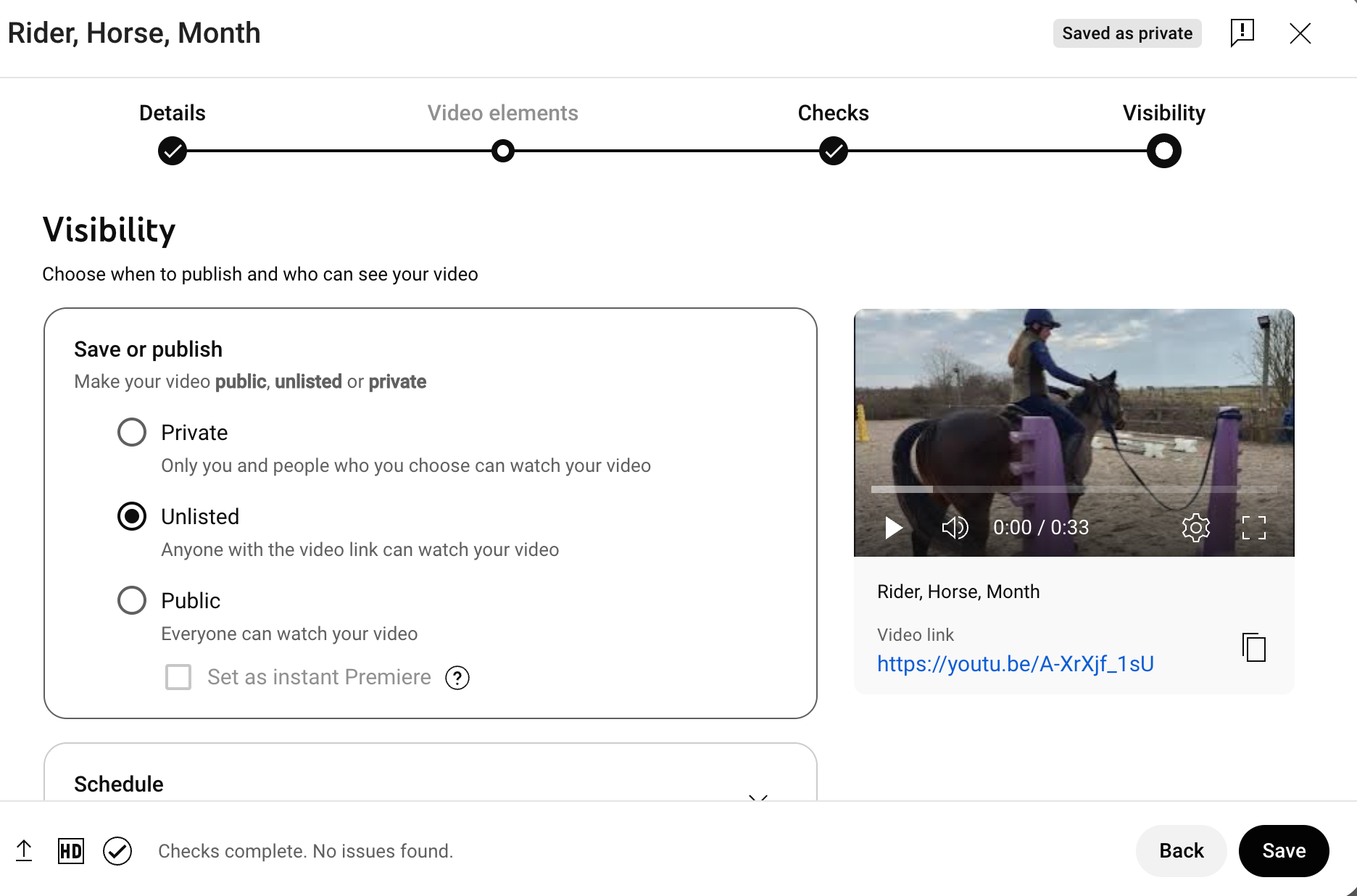
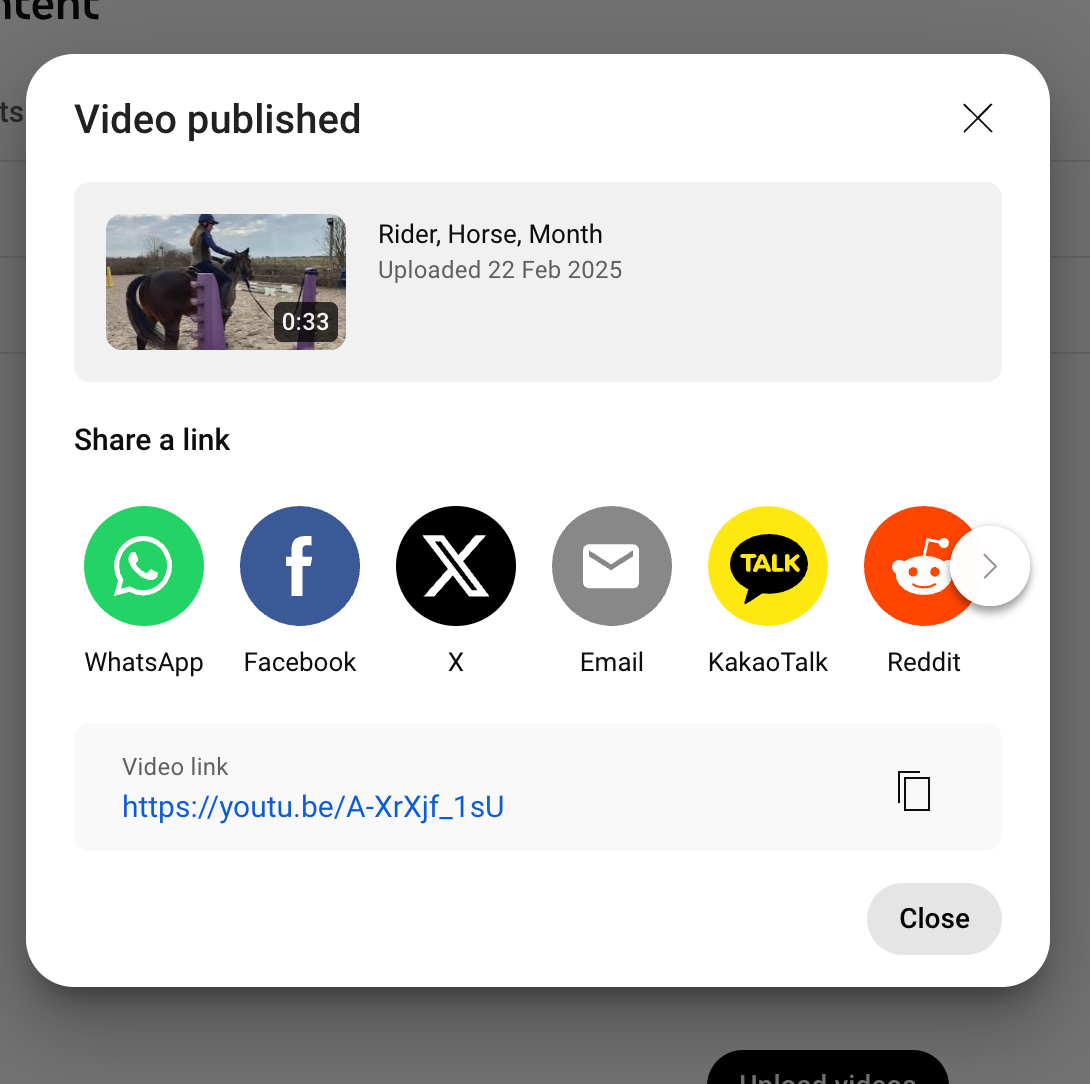
If you have any problems with your videos or would like some help please email events@equus.training
Online Working Equitation - Video Upload Links
Display prices in:
GBP







